Summary
CMS issued an alert on June 8th, 2020 to remind responsible reporting entities for Non-Group Health Plans that both the Med Pay and Personal Injury Protection (PIP) coverage should be included when reporting the No-Fault Insurance Limit in their claim input file. This value is reported in the Claim Input File Detail (NGCD) record in field 61. The reminder from CMS states that the RRE must combine both the values of the Med Pay and PIP coverage limits for a policy when they are separate coverages being paid out on claims for the same injured party and incident under a single policy. CMS states the reminder is being presented because it has come to their attention that some RREs are only reporting the Med Pay portion of the policy in the No-Fault Insurance Limit field. For No-Fault claims, Ongoing Responsibility for Medicals (ORM) should not be terminated until both the Med Pay and PIP coverage limits are exhausted.
This alert comes during a period when CMS is reviewing comments submitted to them for the rulemaking around NGHP Civil Money Penalties (CMS-6061-P) and may be a result of CMS digging into and analyzing the data that RREs are submitting to them. NGHP Solutions recommends auditing your Section 111 reporting activities to ensure your penalty risk is minimized. Whether you report directly to CMS or send your data to a reporting agent partner, now is the time to review your processes to be sure they are accurate. Remember that if your claim system is only sending the Med Pay value to a reporting agent partner, they likely cannot see that there is a deficiency in your feed.
Deeper Dive
-
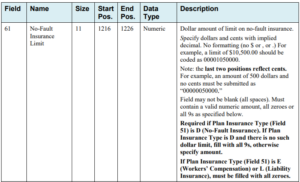
Field 61 from NGHP User Guide – Claim Input File Detail Record Field 61 in the Claim Input File Detail record is only used to supply CMS with the No-Fault Insurance Limit and applies to claims with plan insurance type D only.
- If the plan insurance type is workers’ compensation (E) or liability (L), this fields is submitted to CMS filled with zeroes.
- The field is a numeric field only so no alpha characters should be submitted. This means no dollar signs, period/decimals are to be included in the field.
- The field is 11 characters long and includes cents so if the limit is $5000.00 the value submitted to CMS in this field would be “00000500000” with the two rightmost zeroes indicating cents. If there is no limit, populate the field with “9” in all eleven characters.
- Field 61 works in conjunction with field 62 which is used to report the Exhaust Date for Dollar Limit for No-Fault Insurance. Once the exhaust limit is reached, as reported to CMS in field 61, the date of the exhaustion is reported in field 62. When that occurs, CMS guidance instructs you to use the same date for ORM termination in field 79 – ORM Termination Date.

